The date and time settings for a post are beneath the post-editing field, just click the "Post Options" link:
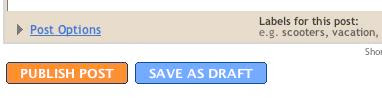
This will reveal some more settings for your post, including the date and time, which are on the right-hand side.

Once you've selected a new date and time, be sure to publish your post.
Easy Step How To Create and Start Your Free Blog
Step 1 Create Gmail account
Step 2 How do I create a Blogger account?
Step 3 Create a blog
Step 4 How do I post to my blog?
Step 5 How do I edit what I've written?
Step 6 How do I find an old post?
Step 7 How do I change the date or time of my post?
Step 8 Do Not Spam Your Blogs
For more information about blogger you can visit Blogger Help


0 Comments:
Post a Comment